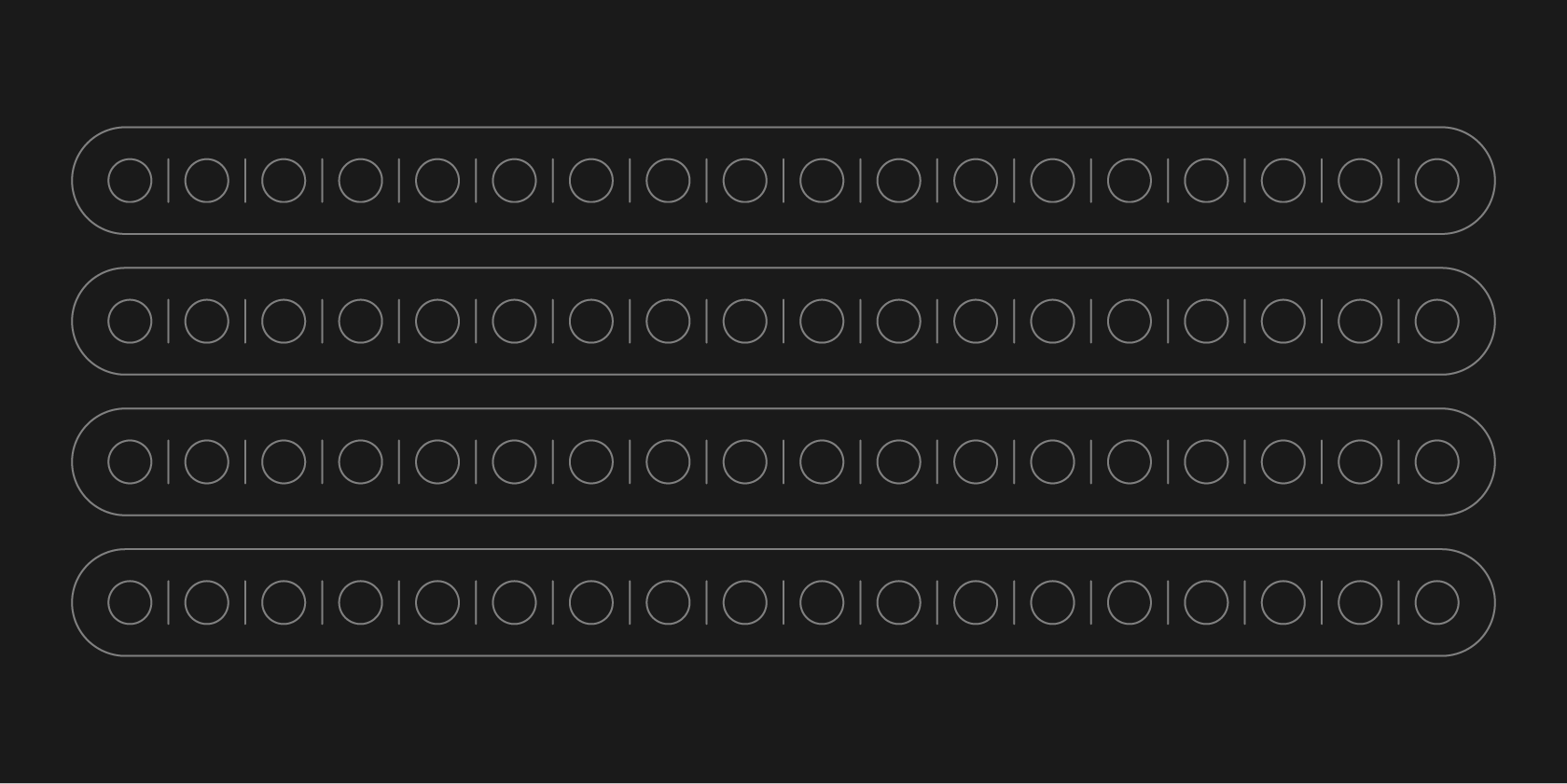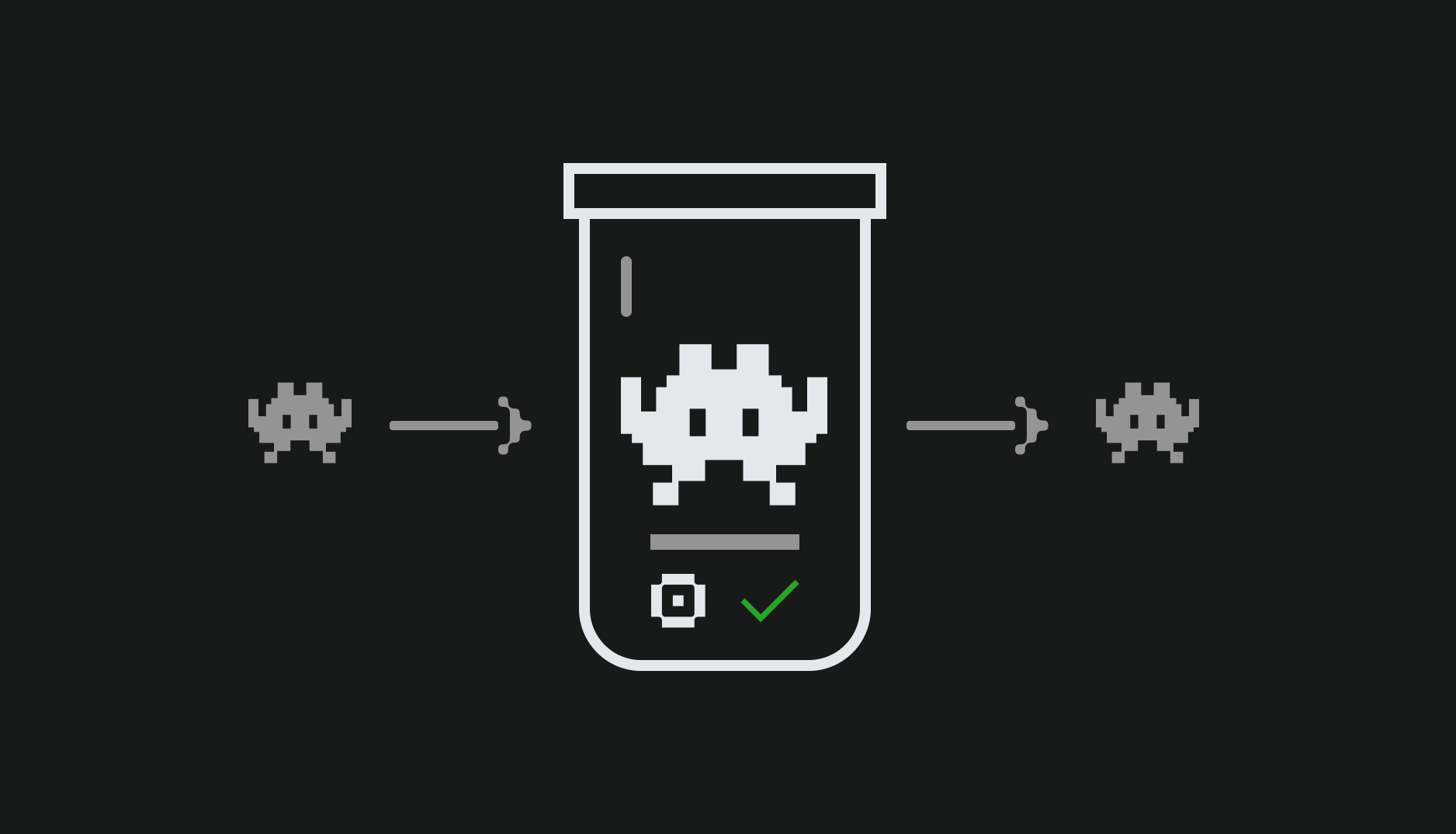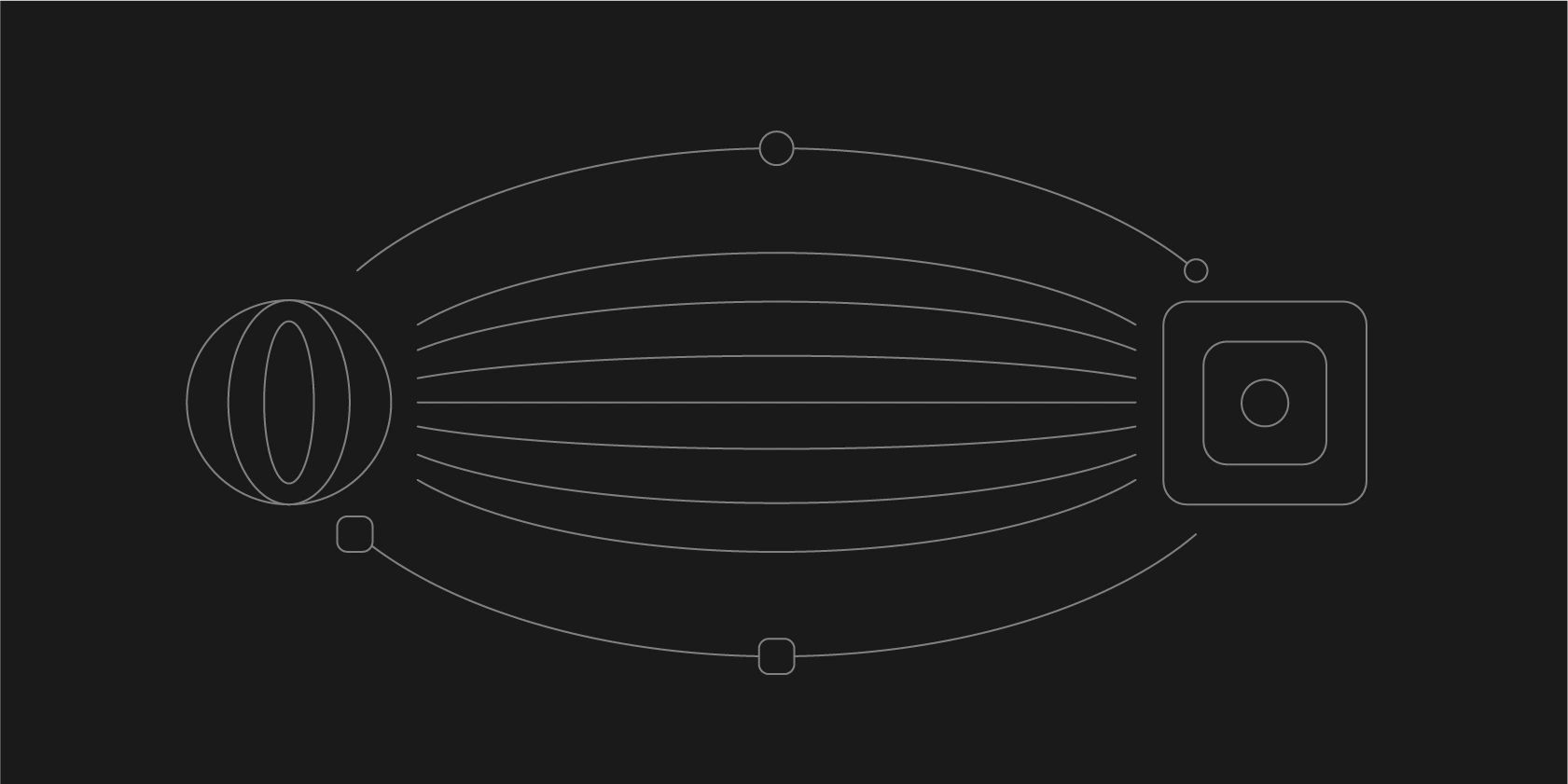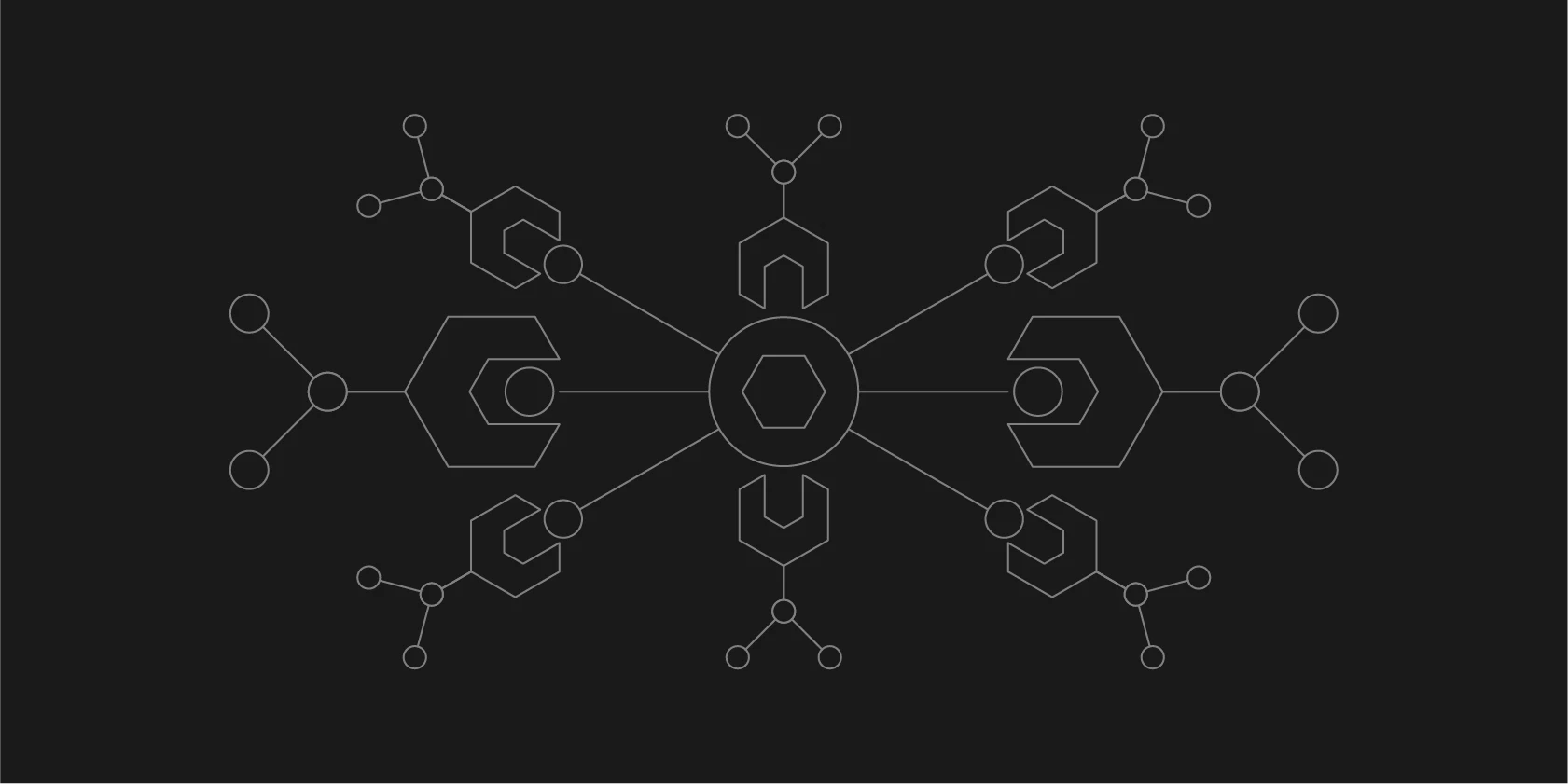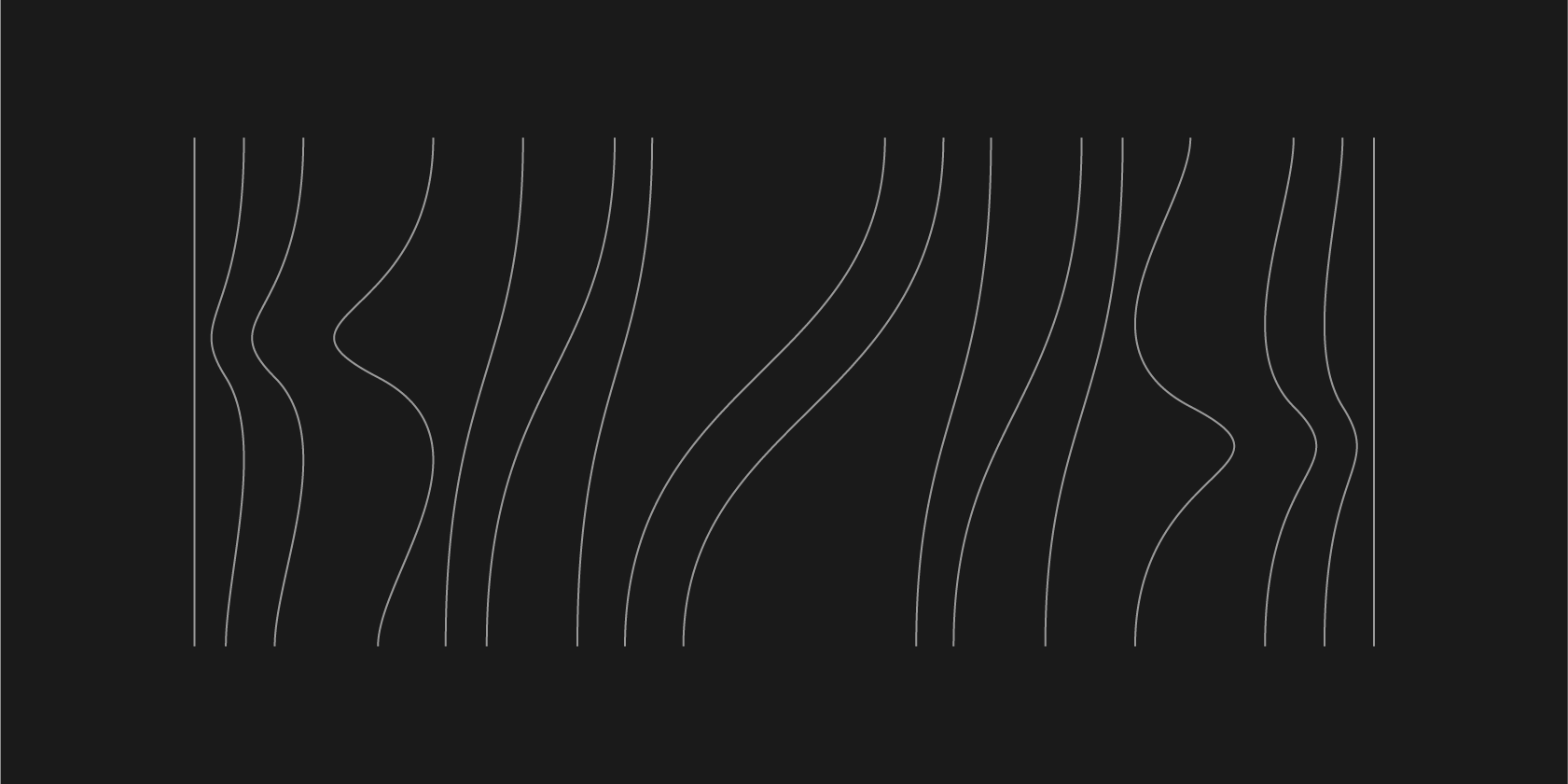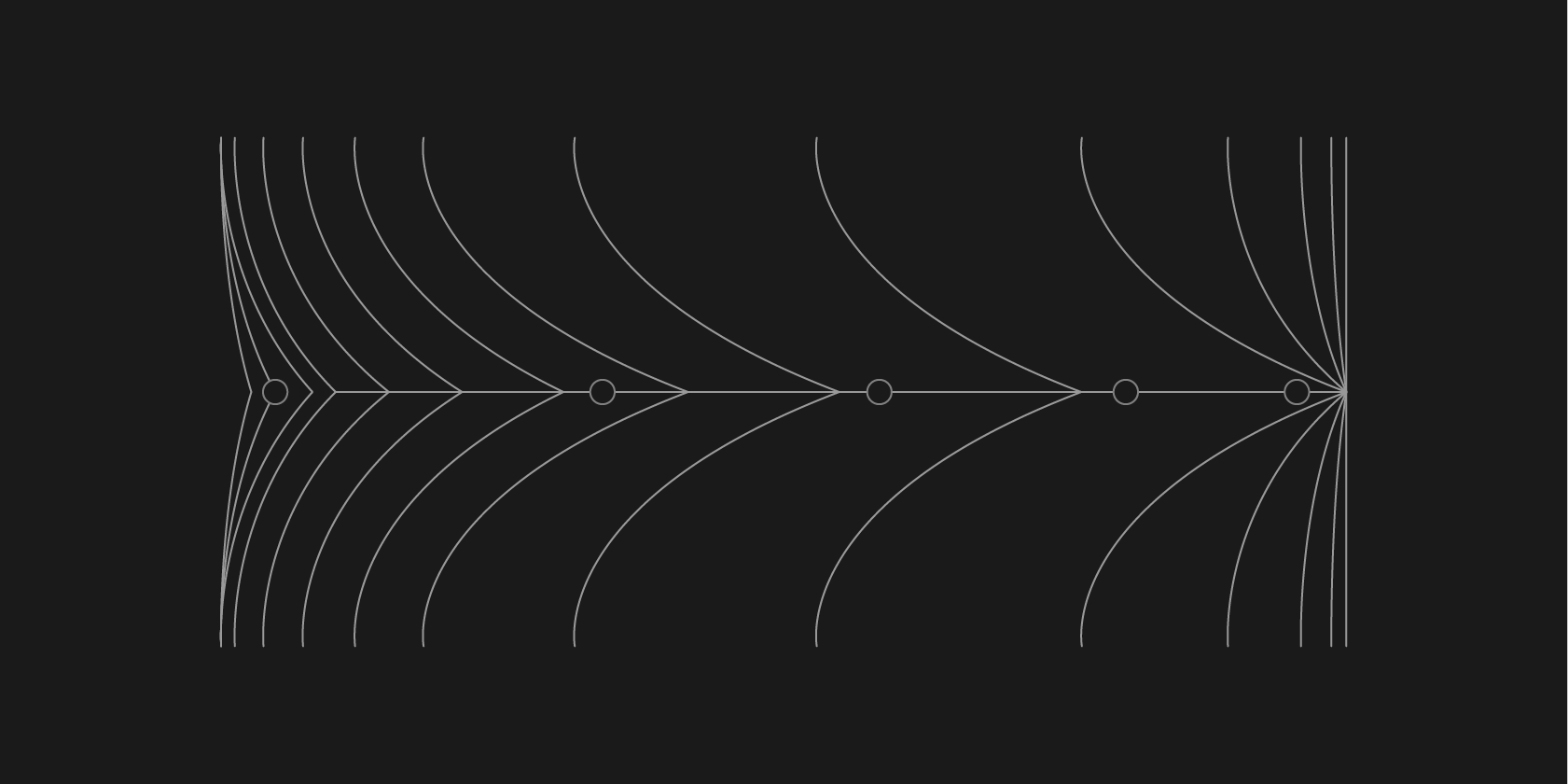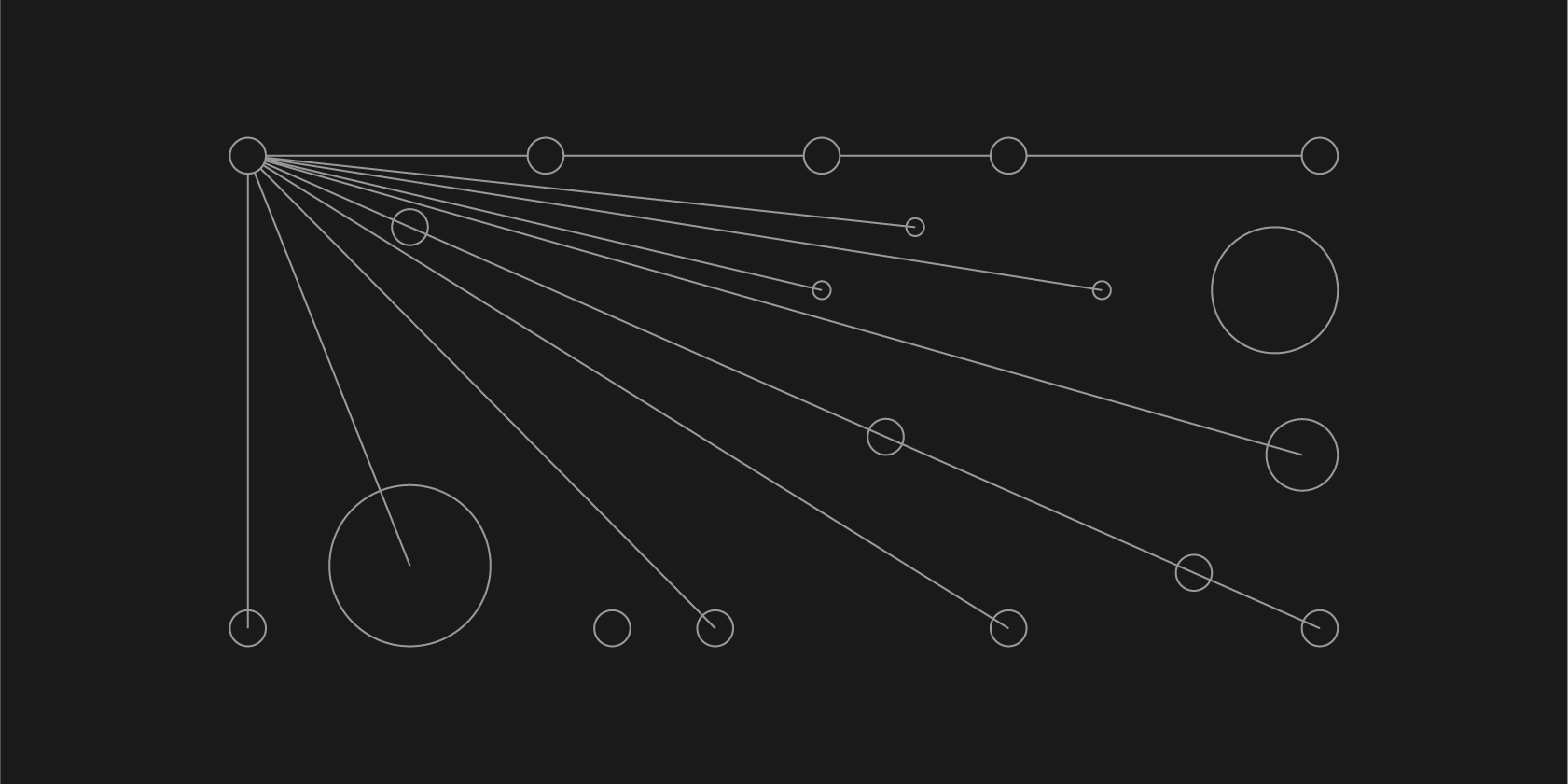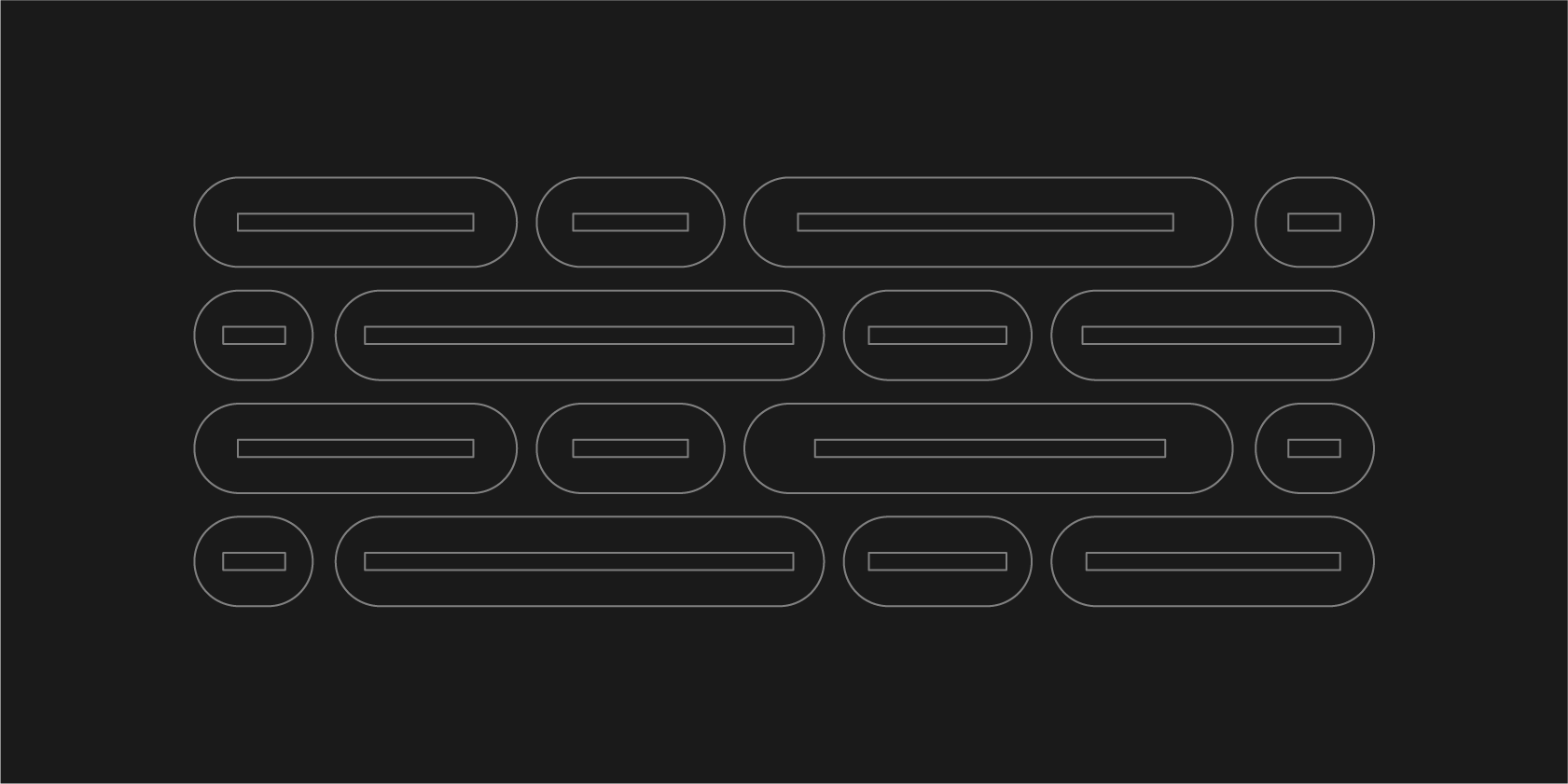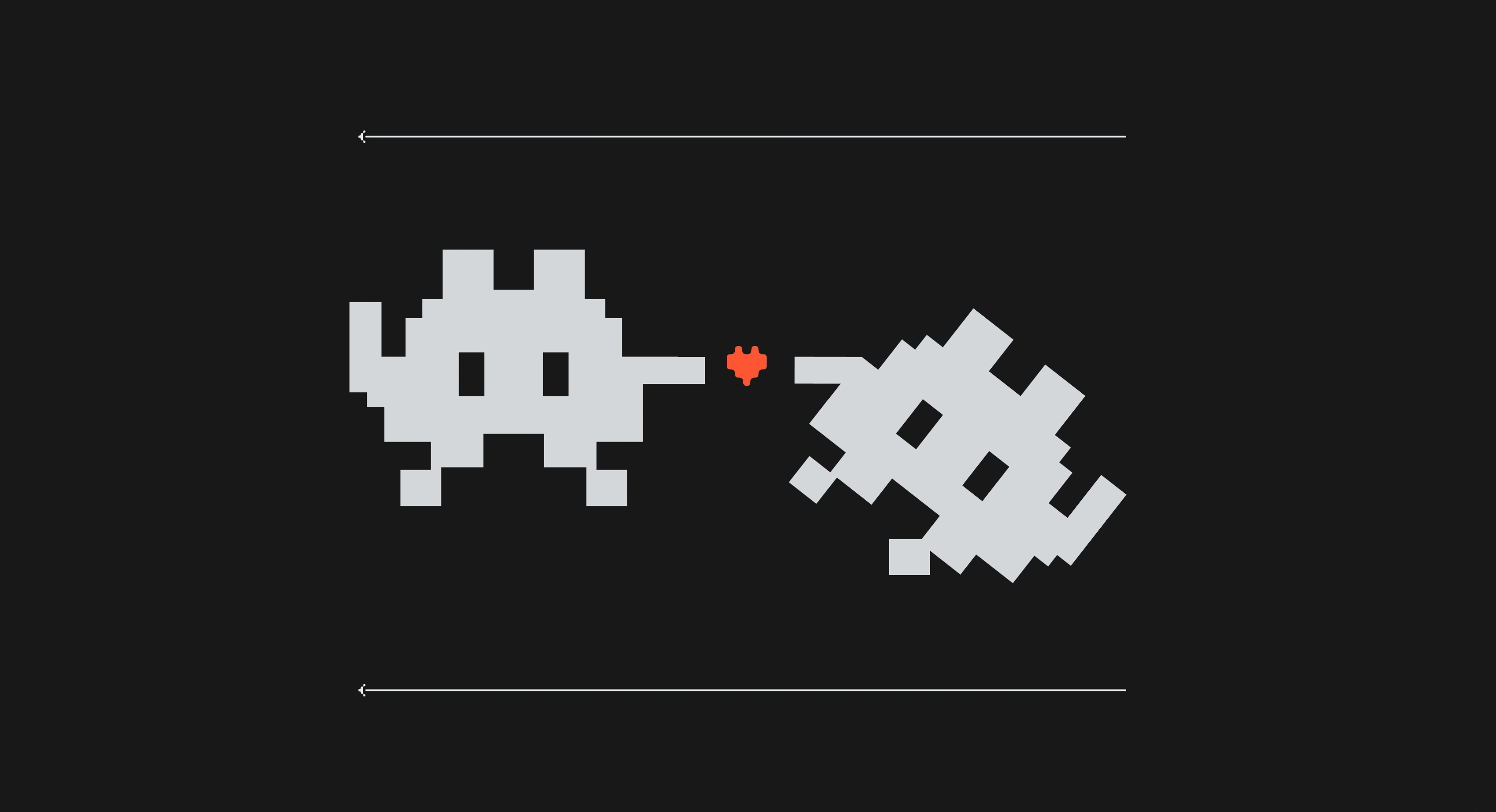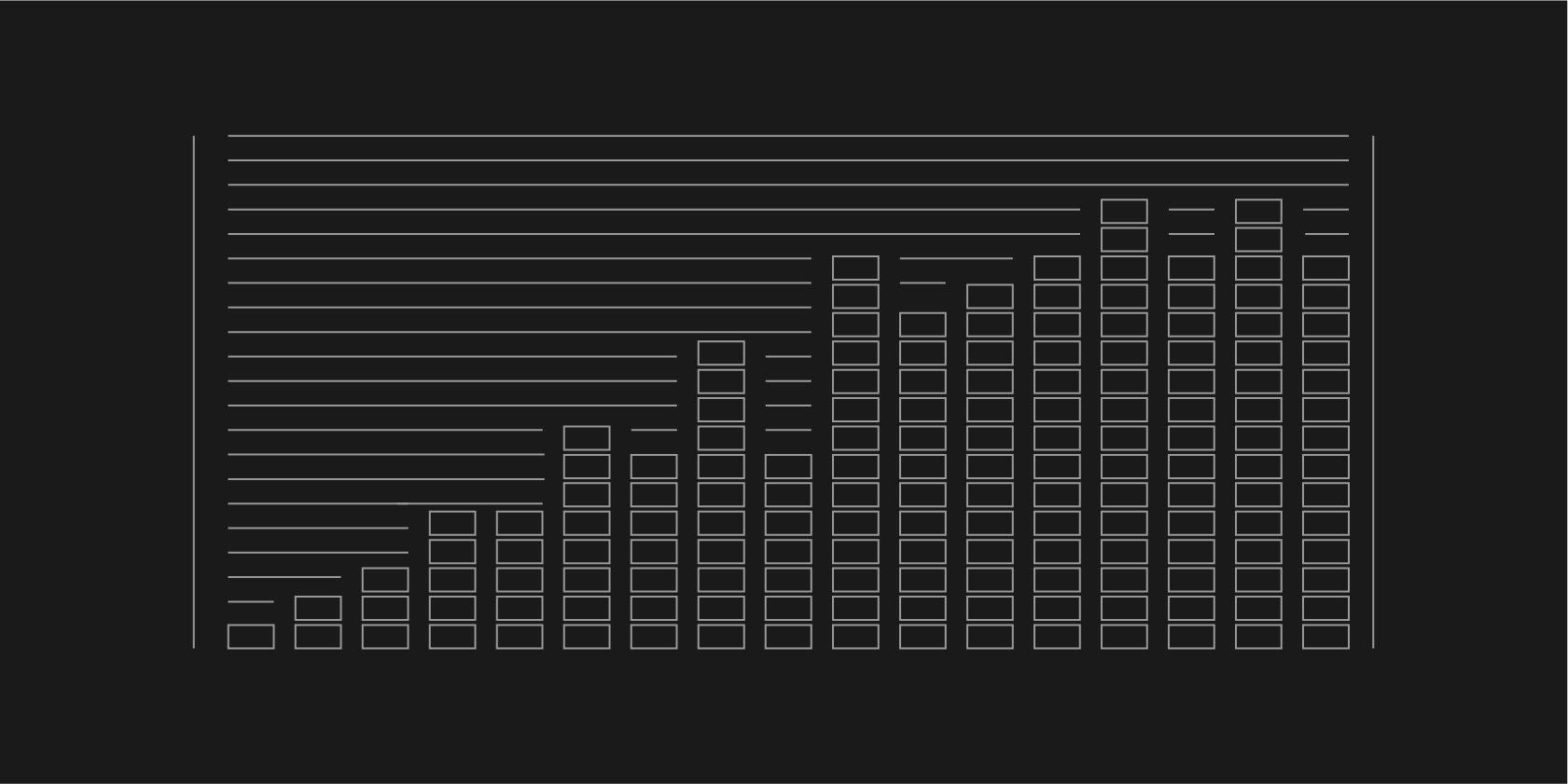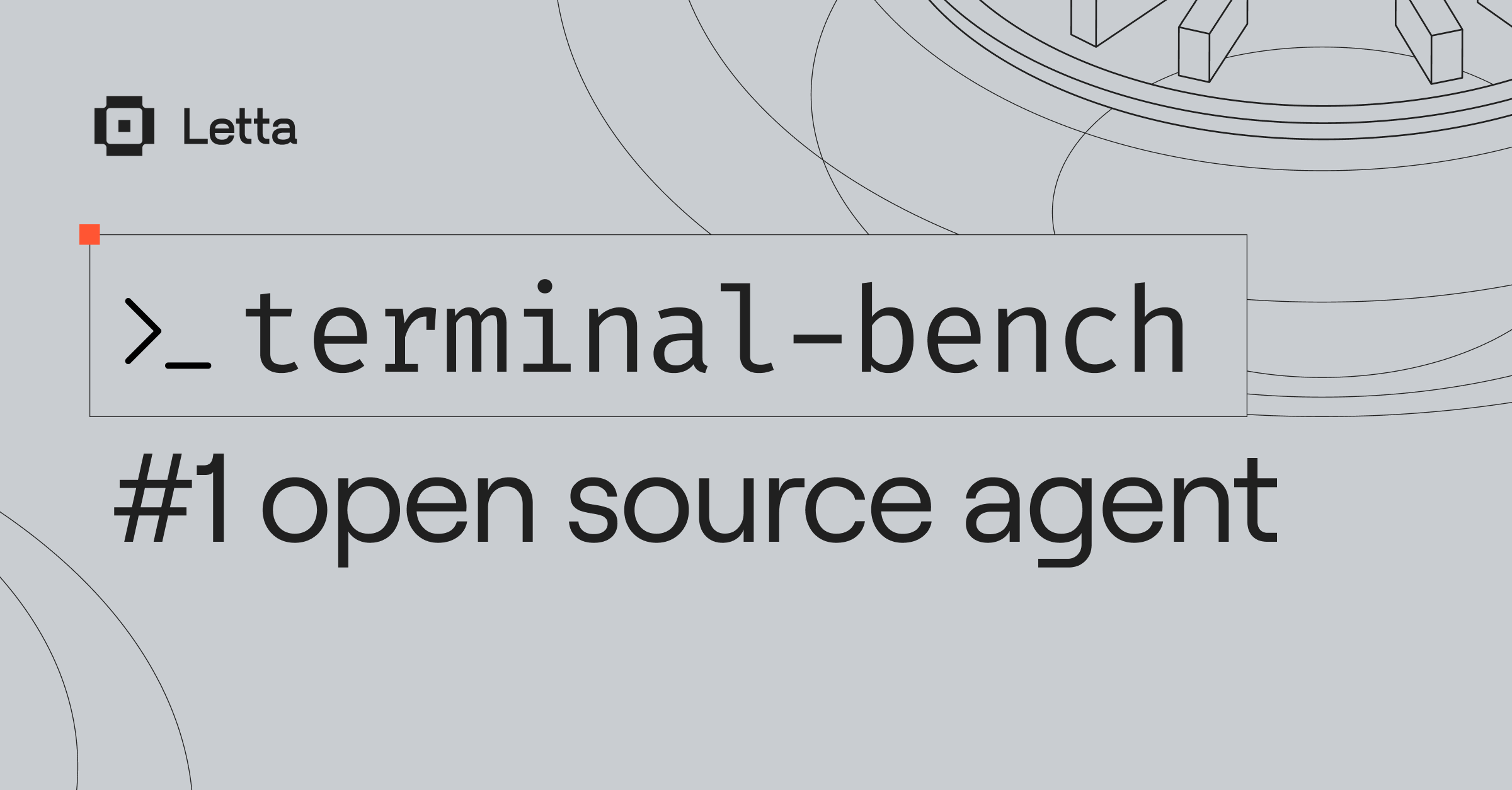Introducing Letta Filesystem
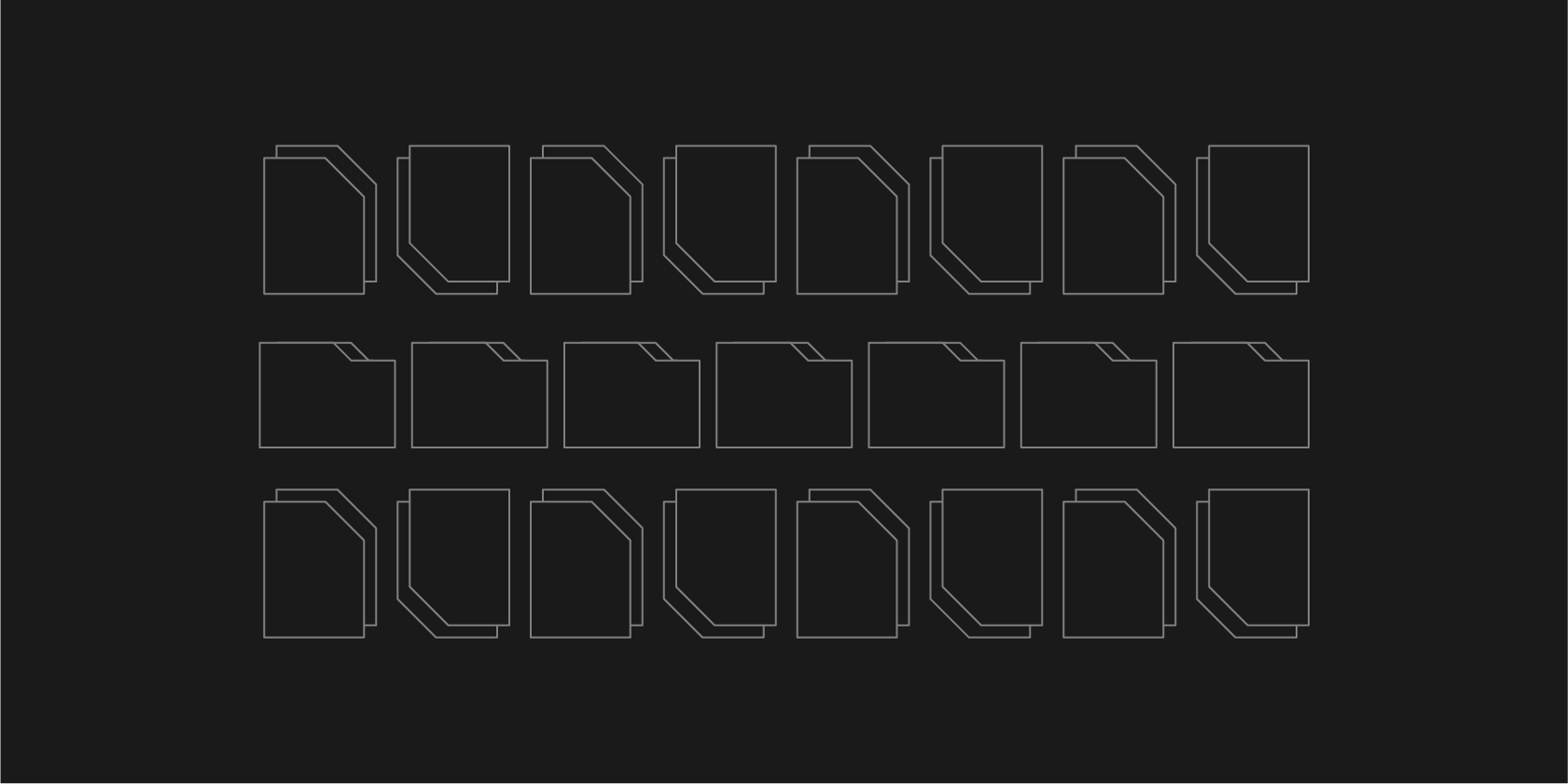
Tl;dr: We’ve released Letta Filesystem, a new way to contextualize agents with documents. See documentation here or check it out in the ADE.
Today we're announcing Letta Filesystem, which provides an interface for agents to organize and reference content from documents like PDFs, transcripts, documentation, and more. The Letta Filesystem represents documents as folders and files (containing parsed contents) to the agent, and provides the agent with filesystem-like tools (e.g. open file, grep) to interact with file contents.
Many AI applications benefit from agents that can reference collections of documents—whether it's analyzing research papers, processing interview transcripts, answering questions from product documentation, or reviewing legal contracts. Letta’s filesystem provides an interface for agents to interact with this data, even if it doesn’t fit into the available context window.
A Native Filesystem for Agents
The Letta Filesystem exposes a filesystem-like tool API that takes advantage of how modern models are trained. Agents can navigate folders and understand multiple files simultaneously using built-in tools:
- grep: Search across files using pattern matching
- open: Read specific files (and close others) with line-level precision
- semantic_search: Find relevant content using vector similarity
These primitives are intentionally simple while enabling powerful operations when combined in sequence. When analyzing research papers, an agent might search for keywords across papers, then read the paragraphs surrounding the matching keywords. For customer support, the agent can read files containing documentation or instructions on communication style whenever relevant.
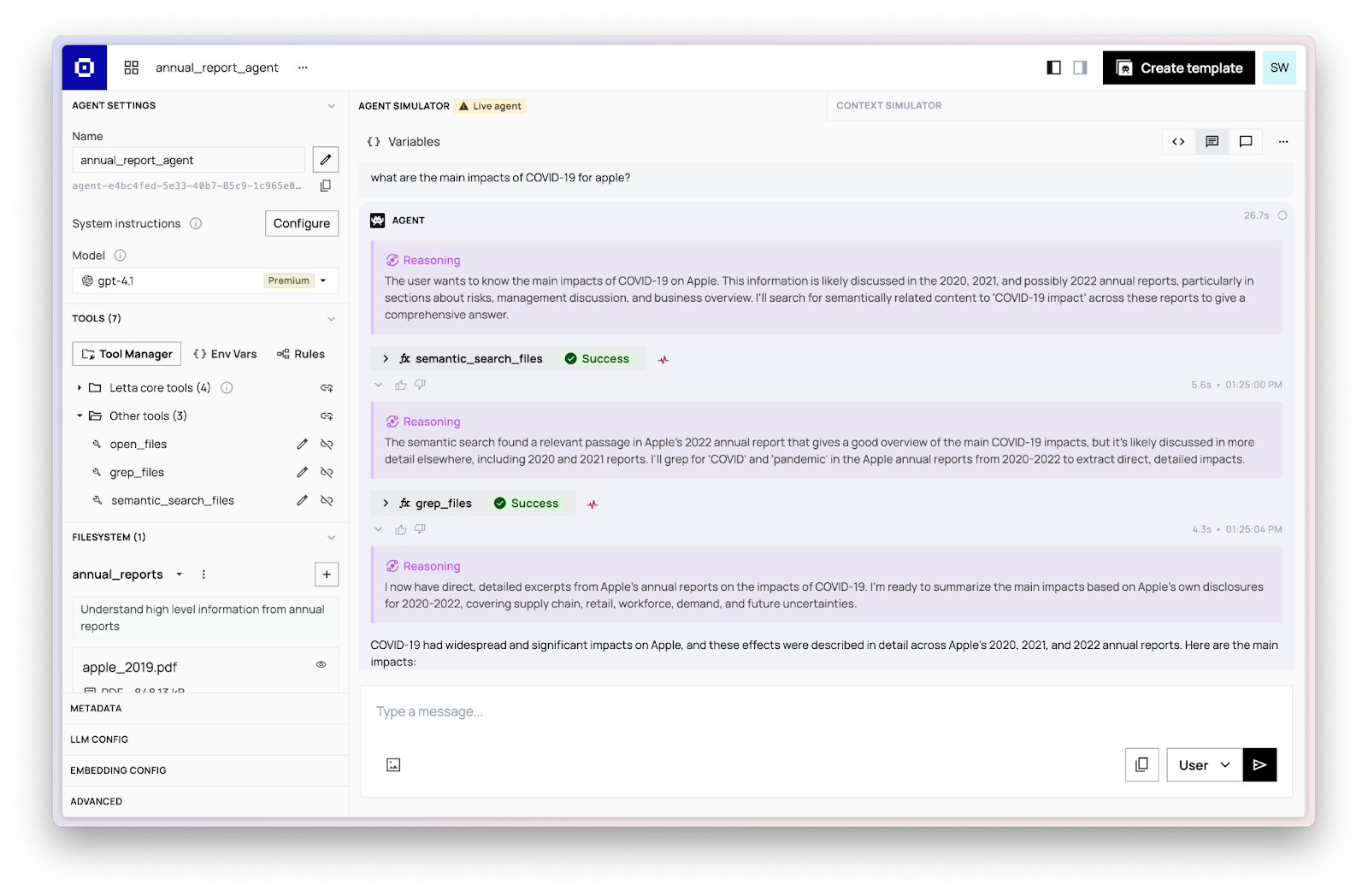
Context Transparency: See What Your Agent Sees
In building Letta Filesystem, we were inspired by existing tools like Claude Projects that allow users to easily load pieces of information (in literal “files”) into an agent’s context window. However, a major limitation of these tools is that they lack context transparency: you can’t actually see exactly how the file was placed in the context window, which makes it incredibly hard to debug your agent.
In contrast, Letta Filesystem provides complete transparency into your context window and how individual files are managed. You can view exactly which files are loaded in your agent's context window and see the raw content from the file that’s being processed by the agent. Think Claude Projects, but purpose-built for developers with full controllability and debuggability in mind.
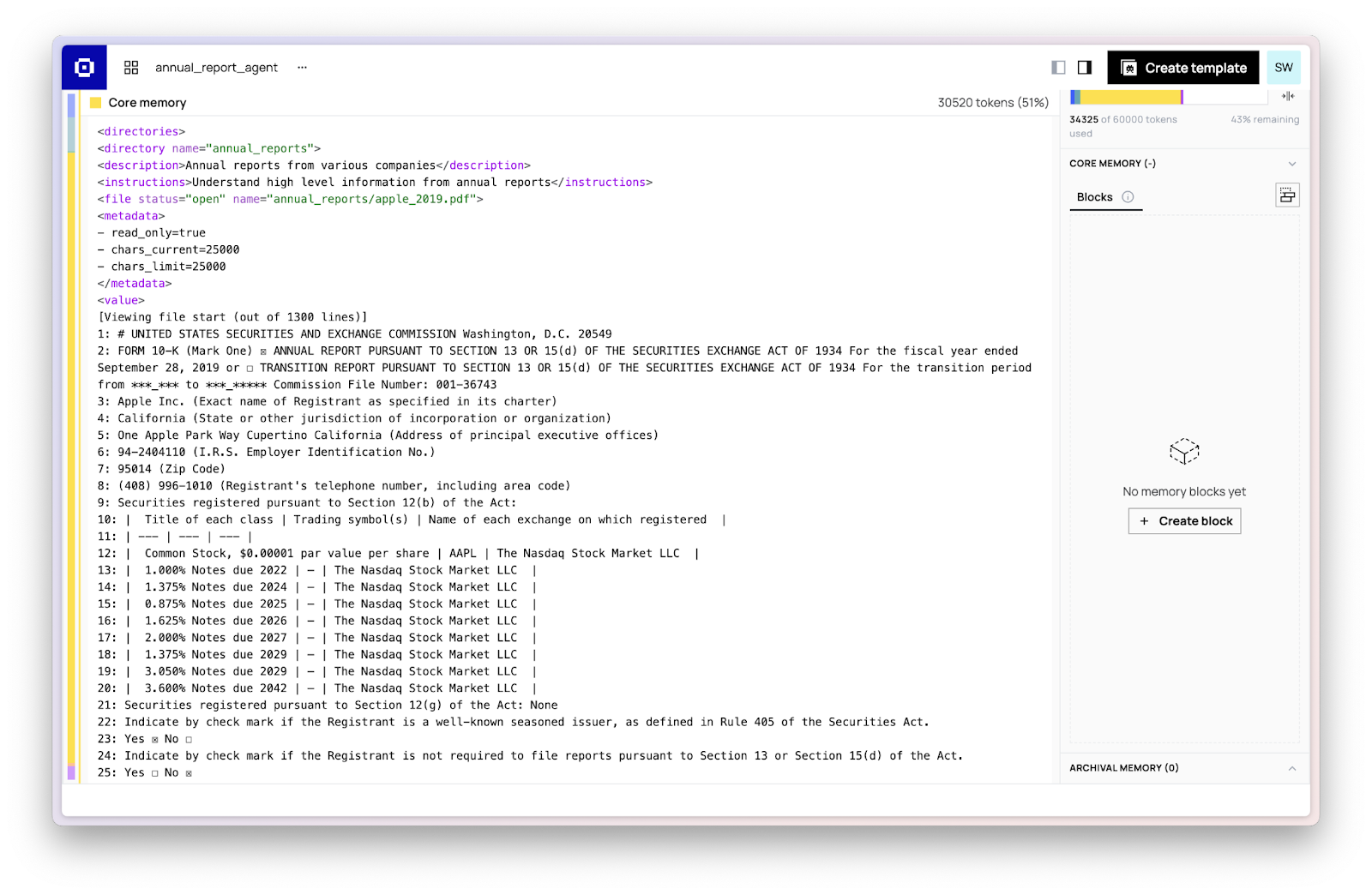
While your agent works on its tasks, it will automatically open and close files, but you also have the option to manually override what is in-context by explicitly opening and closing files. This means you can guide agents towards looking at the right files, or explicitly evict no longer relevant files.
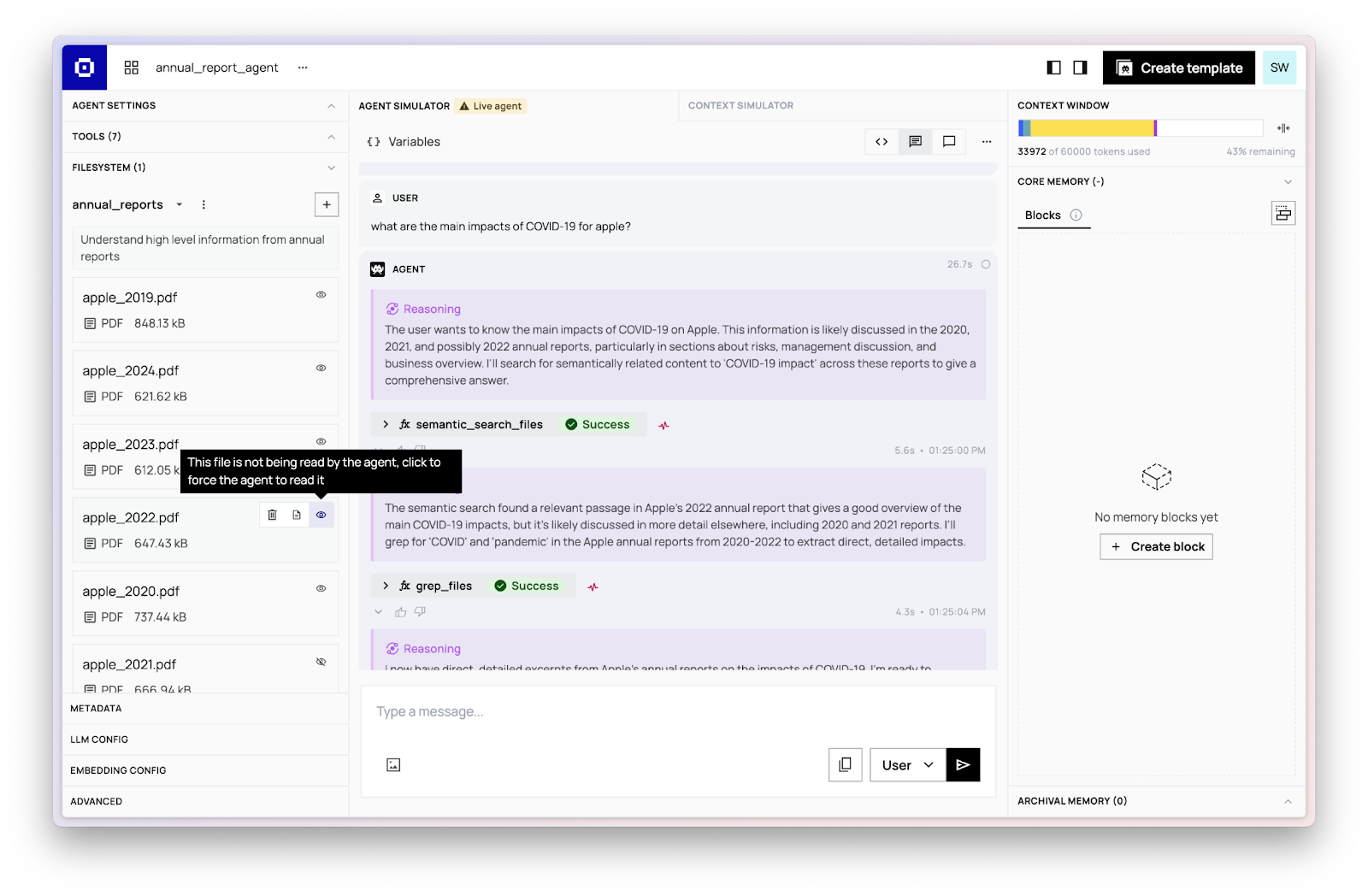
Organize Knowledge with Folders
Files in Letta are organized into Folders: named collections with descriptions that help agents understand their purpose. Folders are accessible across your entire organization, and can be attached to as many agents as needed.
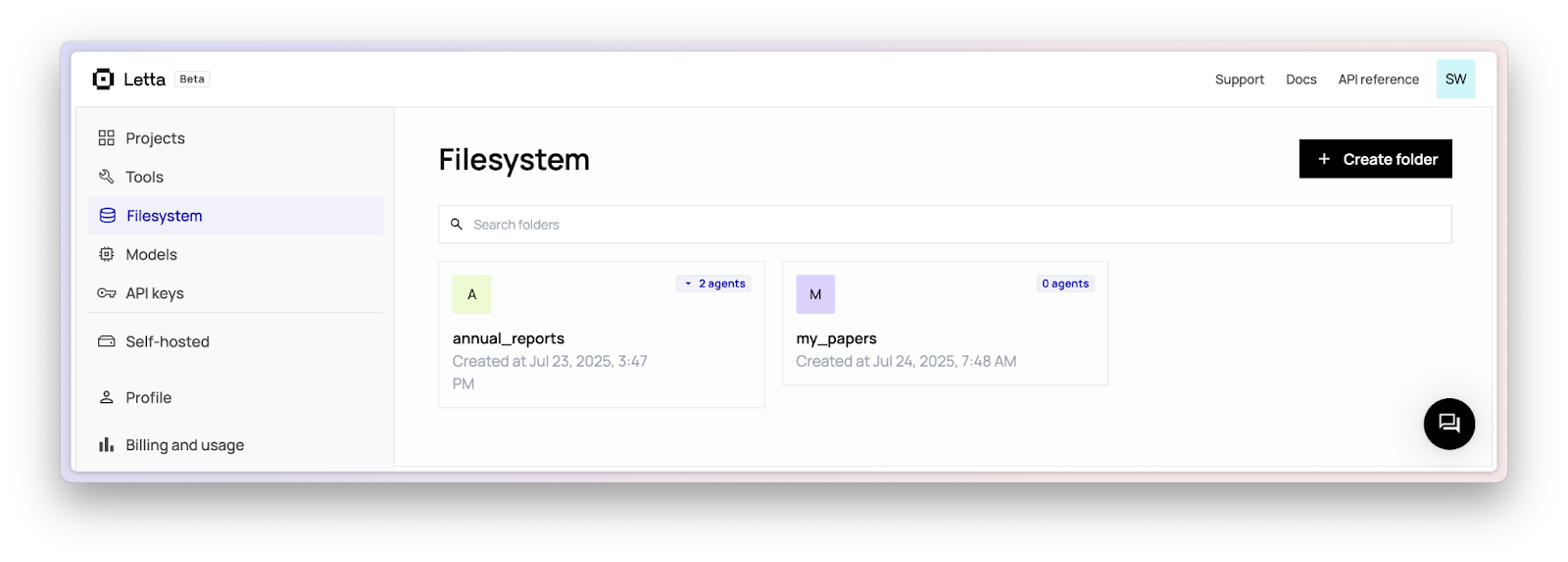
Getting Started with Letta Filesystem
To maximize the effectiveness of files in your Letta agents:
- Increase context limits: While Letta defaults to 30k tokens, we recommend expanding this for file-heavy workflows (for example, between 100k-200k on Claude models).
- Use descriptive naming: Use clear source names, descriptions, and filenames to help agents navigate the files efficiently.
- Start simple: Begin with a few key documents inside a single source, and expand as you understand your agent's needs.
Try out Letta Filesystem today through:
- Letta SDK documentation
- Agent Development Environment (ADE)
- Your existing Letta agents via the Letta API